Well here is another card I made using Eileen (my Ecraft machine), hope you like it.
You will need:
A3 card stock 1 sheet White
SVG file from SVGattic.com Me Mine - Love Card
A4 card - Centura Pearl Pastels from Crafters Companion
Satin Finish Paper from Crafters Companion
Satin Finish Paper from Crafters Companion
A4 Printable White card 1 sheet from Crafters Companion
12 x 12 yellow Core'dinations card bright (yellow)
Swalk Two CD from Crafters Companion
Brown Candi dots from Craftwork Cards x 4
Fundamentals 2
Glue
Quickie Glue Pen
Glitter
Foam Pads
Tim Holtz Distress Ink Mustard Seed
PLEASE NOTE TO SEE THE SCREEN IMAGES BETTER JUST CLICK ONTO IT TO ENLARGE.
PLEASE NOTE TO SEE THE SCREEN IMAGES BETTER JUST CLICK ONTO IT TO ENLARGE.
Once you have opened your ecraftshop Pro software as we are going to can the size of our mat you will need to open a New Project and alter the size of the mat to 12 " by 24 ".
Bring onto your mat the SVG file Be Mine - Love Card. Leaving your aspect ratio button off turn your card around and alter the size to 7.18" wide by 14" high. Cut out and glitter the edges.
Taking a new mat cut out a square for your first mat using the shapes on the toolbar on the left hand side and layer High 6.12" x 6.30" wide. For this I used pale lemon from the Centura Pearl pastels collection from Crafters Companion.
Taking your chosen paper cut your next square High 5.87" x 6.05 wide. The paper I used is printed from the SWALK 2 CD from Crafters Companion, Co-ordinates 1 design 10 colour 5. I distressed the edges with Tim Holtz Distress Ink Mustard Seed. Mat this onto your pale lemon square. Now glue these onto your card base.
Using the same White card as used for the base, I cut out 4 scalloped squares again from the Be Mine SVG Love Card Panel One. For some reason this appears to be wider than required but if you use the sizes stated here everything will mat and layer, however if you use your own scalloped square you will need to half the dimensions for all your squares by half width wise. Alter the Panel One SVG file to 5.00" wide to 2.50" high and cut out 4 of these. Again using your Quickie glue pen glitter the edges.
Now from the pale lemon Centura Pearl card cut out 4 scalloped squares 4.50" wide by 2.25" high. Using foam pads stick these onto your white scalloped squares.
Using your printed paper cut out another 4 scalloped squares this time 4.25" wide by 2.00" high. Again distress edges with Tim Holtz distressing ink Mustard Seed. Now mat this onto pale lemon Centura Pearl scalloped squares.
Taking your yellow Core'dinations card cut out four flowers using your Fundamentals 2 SD card from the flower tops section image 5 Poinsettia background 1.97" wide by 2.00" high. Print onto your white printable card, again I used the same backing paper as before and cut out another four flowers. Gently distress the edge of the petals of the flowers cut from Core'dinations and using your quickie glue pen glitter the petals of the flowers cut from your light printable card, shape the petals and layer these together and put a brown Candi dot in the centre.
Taking your layered flowers glue them onto the four small layered squares and attach to your base card.
To make your centre greeting out of your plain white card cut a scalloped square 4.50" wide by 2.25" high.
Your next scalloped square is cut from the pale lemon Centura Pearl card 4.25" wide by 2.25" high.
Your last scalloped square needs to have the greeting added, I cut this from my printed backing paper. Change the size of your scalloped square to 4.00" wide by 1.75" high. Click onto your mat and on the left hand side tool bar click onto the text button, I used the Monotype Corsiva font type the word Happy and change the size to 1.10" wide by 0.63" high, now click onto the draw button on the top toolbar and your text will change to purple, move this into your scalloped square. Now do the same and type the word Birthday, alter the size to 1.20" wide by 0.83" high, again click onto the draw button to turn the word purple and move this into the scalloped square. Click onto the cut button on your top toolbar and send to your Ecraft machine.
Gliiter the edges of your white scalloped square and distress the edges of your scalloped square cut from the backing paper and mat and layer these the same as before.
Attach these four scalloped decorated squares to your mat and layered card base.
Thank you for popping over to my blog, hope you enjoy making this as much as I did
Pam x
























































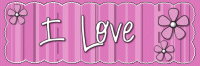
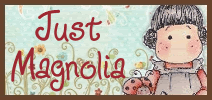





1 comments:
great card pam. louise xx
Post a Comment