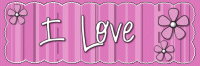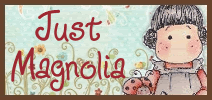Well again it is a dark and rainy day here but at least the thought of the launch of the new Mulberry Wood from Crafters Companion is keeping me smiling. Today I thought that I would share with you another stamped image from the collection and although I am a CD crafter at heart I have really fallen in love with these stamps :)
Thursday, 28 June 2012
Only one more sleep to go !!!!
Posted by Pam Leng at 11:33 2 comments
Labels: Crafters Companion Mulberry Wood
Wednesday, 27 June 2012
Not long know till Friday !!!!
Morning all well its only 2 more sleeps to go and I am getting really excited, I can't wait to see all the other DT's amazing cards. If you pop over to the Crafters Companion site and sign in to the project section you can see two amazing projects by Jane and Margaret. Today for a change I thought I would share with you a card I made using the CD Rom and again this is a new section on the CD and there are so many things you could make with them.
Don't forget to check out the blog hop, see my post on 25th June for more details.
Posted by Pam Leng at 10:17 6 comments
Labels: 3D Projects, Anything but a Card, Christmas, Crafters Companion Mulberry Wood
Tuesday, 26 June 2012
Mulberry Wood New Launch another Sneak Peek
Well for once it is a lovely bright and sunny day, so my poor washer is going to be worn out by the end of the day. But who could be sad when the branch new launch from Crafters Companion is only 3 more sleeps away. This is an amazing set of stamps and CD rom which I know you are all going to love. Don't forget to check out my post yesterday to enter into the blog hop with a chance to win these amazing crafting goodies and whilst you are hopping check out the other DT fantastic creations.
I just love the fact that one of the brand new features on the CD is images to match up with your Epiphany tool !!!!
Posted by Pam Leng at 10:34 5 comments
Monday, 25 June 2012
Chrsitmas in Mulberry Wood branch new launch and Blog Hop
Posted by Pam Leng at 10:00 21 comments
Wednesday, 20 June 2012
Tutorial Double Fold Pop Out Card - A-May-Zing Christmas
Hi, I posted this card a few weeks ago and I thought I would share the tutorial with you as I have used the new A-May-Zing Christmas CD from the lovely Nigel May, and I am so proud to be part of his design team. So here goes :
5 A4 sheets of Centura Pear Card
Nigel Mays Amaz-zing Christmas CD
pencil and ruler
craft knife and cutting mat
Bone Folder
2. Take two pieces of your white Centura Pearl card and trim to measure 27.5cm x 20cm. Now fold in half and then fold one section in half again. Now trim off one of the small panels and fold and burnish along the half fold line. Do exactly the same with your second piece of card. Now taking one of these pieces of card and one of your pieces of card with the cut out panels ,place the two smaller panels side by side, you will see I have marked these A & B. Now place the B panel over the A panel and stick together using a wet glue, as this makes it easier to get in the right place. Do the same with your second two pieces of card and let to dry.
3. Now turn both these pieces over so that the pattern side is facing down and butt the cut out panels together, join these with strips of double sided tape to keep in place. Cut two pieces of white Centura Pearl card 5.5" x 7⅞", now glue one of these over the two panels you have just butted together , this will hide the join and do the same of the reverse side. BEFORE YOU GLUE THESE INTO PLACE MAKE SURE THAT YOUR CARD WILL FOLD, BECAUSE IF THEY ARE SLIGHTLY TOO WIDE IT WILL NOT ALLOW THE CARD TO CLOSE PROPERLY.
Posted by Pam Leng at 09:00 2 comments
Labels: Christmas, Nigel Mays A-May-Zing, Tutorials
Monday, 18 June 2012
Nigel Mays Crafting into Christmas - Not long now !!!
Morning all well for once it is a lovely bright and sunny day, which is just how I am feeling as it is only one more sleep until the launch of Nigel May's Crafting into Christmas on Create and Craft at 9pm tomorrow night and believe me this is one not to be missed. There are some very exciting new things on the CD and the stamps are gorgeous, every thing you will need to make your Christmas cards. Today my sneak peek if one of the lovely stamps and bvelieve me the rest are fantastic as well. Oh and don't forget that Crafters Companion are giving you the chance to win the full set so just click HERE to find out more.
Posted by Pam Leng at 09:47 1 comments
Labels: Christmas, Nigel Mays A-May-Zing
Thursday, 14 June 2012
Nigel May's Crafting into Christmas 2nd sneak Peek
Morning all well today I am sharing with you my second sneak peek for the absolutely amazing Nigel May's Crafting into Christmas A-May-Zing CD and stamps that will be launch on Create and Craft at 9pm next Tuesday. Also don't forget to enter the competition to win the full set over on Crafters Companion just click here
Posted by Pam Leng at 11:51 1 comments
Labels: Christmas, Nigel Mays A-May-Zing
Tuesday, 12 June 2012
First Sneak Peek for the A-May-Zing Craft into Christmas CD-ROM
Wow this is another amazing chance to get you hands on one of Nigel May A-May-Zing CD and stamp set collection, but this time it is in the theme of Christmas and I think that this one is even more amazing than the last - well if that possible. Today I am going to share with you my first sneak peek and keep your eyes out on the Crafters Companion website for this tutorial !!!. As always the fantastic team at Crafters Companion are giving you the chance to win the the whole Craft into Christmas range! Just click here to find out more .
This new range is launched on Create and Craft at 9pm next Tuesday the 19th June, so don't forget to put the date in your diary.
Posted by Pam Leng at 12:43 4 comments
Labels: Christmas, Nigel Mays A-May-Zing
Sunday, 3 June 2012
Ecraft Project Flower Card
Well here is another card I made using Eileen (my Ecraft machine), hope you like it.
You will need:
A3 card stock 1 sheet White
SVG file from SVGattic.com Me Mine - Love Card
Satin Finish Paper from Crafters Companion
PLEASE NOTE TO SEE THE SCREEN IMAGES BETTER JUST CLICK ONTO IT TO ENLARGE.
Posted by Pam Leng at 09:16 1 comments