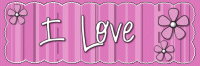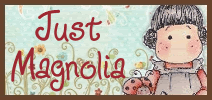Well I knew that you would all fall in love with the
Mulberry Wood CD Rom from
Crafters Companion and I have had a few requests to do a tutorial for the concertina card using the shaped cards on the CD. Sorry it has taken me longer than usual but life is abit hectic at the moment. I have to admit that this card was not my idea I found it on a blog a couple of years ago and wrote down the instructions and to be honest had forgotten all about it till I was having a tidy up, so I am really sorry that I can't give the lovely person whose blog it was the credit.
You will need:
14 sheets of A4 printable paper from
Crafters Companion
6 sheets of A4 printable light weight card from
Crafters Companion
1 sheet of A3 white
Centura Pearl cardstock from
Crafters Companion
3 sheet 12 x 12
Core'dinations cardstock
Mulberry Wood Everyday CD Rom
4 pieces of 12 x 12
Centura Pearl white card stock
Trimmer
Ultimate Pro and Boxer Board from
Crafters Companion
Scoring Tool
Double Sided Tape
9 Silver Paperclips
10 Coloured Paperclips
Scissors
Collall Glue
Collall 3d Glue
Glitter
Quickie Glue Pen
Piece of ribbon approximately 30" long
small bow
1. First I printed from the
Mulberry Wood Everyday CD Rom 4 sheets of backing papers two of each design.
2. Taking your 12 x 12 cardstock cut four pieces to measure 12" x 6.5". Then taking one of these pieces cut it again into three pieces, one measuring 6" x 6.5" and two pieces measuring 2" x 6.50". So you should now have three pieces of card 12" x 6.5", two pieces of card 2" x 6.50" and one piece 6" x 6.50".
3. Then taking your 3 pieces of cardstock measuring 12" x 6.5" and your one piece measuring 6" x 6.5" using your
Ultimate Pro and Boxer Board and score them at 3" intervals.
4. Now using your scoring tool burnish all your score lines and fold as shown.
5. Take your two pieces of card that measure 6.5" x 2" and score them at 1".
You now need to join your panels together and we do this by using our 2" strips and double sided tape. So put a piece of double sided tape on each 1" strip of the above two pieces of card and join together your two pieces of card that each have four panels and then your two pieces of card that have 4 panels and two panels. You should now have two pieces of card one with 6 panels and one with 8 panels.
6. PLEASE NOTE FOR THE NEXT SET OF INSTRUCTION
DO NOT CUT ANY SLITS IN THE FIRST AND LAST PANEL OF YOUR PIECE OF CARD WITH 8 PANELS.
Taking your piece of card with 8 panels, starting at the second panel and through to the seventh panel, from the bottom of the panel and in the centre of the panel cut a 3.5" slit in each of these six panels. I have marked a B to donate that this is the bottom of the panel to make it easier when putting together and it will be covered with backing paper.
7. Take your piece of card with six panels and this time from the top of the panels and in the centre of the panel cut a 3.5" slit in all of the six panels. Again I have just marked the letter T on one of the panels.
8. Now you need to slot your two pieces of card together by using the slits.
9. Once you have slotted your two pieces of card together, take this next bit slowly as you need to concertina the two pieces of card so that it looks like this. Patience may be needed :)
10. This is much easier to decorate whilst it is apart but you will need to mark the panels first. For this I have used 10 coloured paper clips and 9 silver paperclips. So when you take it apart you can put one backing paper on the panels with the silver paperclips and another backing paper on the panels with the coloured paper clips. I have put the coloured ones on the back panels and the silver ones on the front panels. You will see why this is a good idea when you take it apart to decorate.
11. Now leaving on the paperclips carefully take it apart to decorate using your backing papers from the
Mulberry Wood Everyday CD Rom.
12. On your lightweight printable card print out 5 designs from the shaped card section of the
Mulberry Wood Everyday CD Rom at A4 size and on the reverse side print a matching backing paper. Cut these out. You will need to make these 6.5" in height and as you can see I have cut the width in various sizes with the narrowest being at the front and the widest at the back but this is just personal choice. You will have to cut off quite a bit so that they will fit onto the panels.
13. Now using your
Collall glue attach these to the 5 panels on your card. I find it easier to put the glue onto the panel rather than the shaped topper.
14. When your glue has dried concertina your card up again into its folds and you will now have a small white panel left at each end . Using your sheet of A3
Centura Pearl Cardstock cut two pieces of card 6.5" x 6.5" this is for the back and front of the card. Place some of your
Collall glue of the white front and back panels and attach your 6.5" panels.
15. Print of a sheet of your chosen decoupage onto light weight printable card. Cut out and using your
Collall 3D glue layer up your decoupage and leave to dry. On the front of the card in the centre place a piece of double sided tape horizontally and attach your ribbon. From the
Mulberry Wood Everyday CD Rom print off your matching backing paper and using your
core'dination card matt and layer onto the front of your card. I have added another piece of ribbon and used my quickie glue pen to add some glitter but again this is just personal choice.
16. I then matt and layered my
core'dinations and backing paper for the inside of the front cover. I printed of a sheet of the embellishments to match my front cover size A5 and again using my quickie glue pen glittered the tag and added a small bow
17. Again matt and layer your card and backing paper for the back page of your card and add an insert and verse.